How to leverage Microsoft 365 for Remote and Hybrid Teams.
The shift to remote and hybrid working is no longer a temporary adjustment—it’s the new normal for SMEs across the UK. As businesses navigate this landscape, Microsoft 365 has emerged as a critical toolset for enabling seamless collaboration, communication, and productivity, regardless of where employees are located.
Microsoft 365 isn’t just about Word and Excel anymore. It’s a comprehensive platform designed to empower teams, streamline workflows, and enhance security for distributed workforces. Here’s how SMEs can make the most of Microsoft 365 to support remote and hybrid teams.

Utilise Microsoft Teams to enhance your communication.
Effective communication is at the heart of successful remote work, and Microsoft Teams is the ultimate hub for team interaction. With video conferencing, chat, and file sharing integrated into one platform, Teams eliminates the need to juggle multiple apps. SMEs can benefit from features such as video and audio calls for hosting virtual meetings with internal teams or external clients, persistent chat for tracking conversations in organised channels or private messages, and live events for broadcasting large-scale webinars or company-wide announcements. Additionally, Teams integrates seamlessly with Office apps, allowing users to edit Word, Excel, and PowerPoint files directly within the platform.
Streamline your workflows.
Managing documents across a dispersed workforce can quickly become chaotic. SharePoint and OneDrive allow teams to store, share, and collaborate on files in real time, ensuring everyone has access to the latest version. SMEs can leverage centralised document management to keep all critical files in one secure location, utilise version control to automatically track changes and revert to previous versions if needed, and benefit from secure file sharing that enables document sharing with external partners without risking data security. Mobile access ensures that files can be accessed from any device, at any time.
Pro Tip: Create SharePoint sites for each department to facilitate collaboration and house important resources.
Boost your productivity
Staying on top of tasks and deadlines can be challenging when teams are working from different locations. Microsoft Planner and To Do bring structure and visibility to project management, keeping everyone aligned. Planner helps organise tasks by project, assign responsibilities, and track progress with visual dashboards, while To Do allows individuals to manage personal tasks and daily priorities with to-do lists that sync across devices. Both tools integrate with Teams, allowing Planner boards to be added directly into Teams channels for easy access and collaboration.
Pro Tip: Use Planner to map out quarterly goals or client projects, ensuring remote teams stay coordinated and on track.
Strengthen your Cyber Security.
Remote work introduces new cyber security challenges, but Microsoft 365 is built with security at its core. From protecting data to ensuring compliance, these tools safeguard SMEs from emerging threats. Essential security features include Multi-Factor Authentication (MFA) for adding an extra layer of protection by requiring users to verify their identity, Conditional Access to restrict access based on user location or device security status, and Advanced Threat Protection to detect and respond to phishing attempts, malware, and ransomware attacks. Additionally, Data Loss Prevention (DLP) helps prevent sensitive information from being shared outside the organisation.
Pro Tip: Regularly review your Microsoft 365 security settings to ensure remote employees are protected against evolving cyber threats.
Automate routine tasks with Power Automate.
Repetitive tasks can drain productivity, but Power Automate allows SMEs to create automated workflows that handle everything from approvals to data entry. Automation can streamline operations by enabling email notifications that trigger alerts for overdue tasks or critical updates, document approvals that set up workflows for invoice approvals or leave requests, and data collection that gathers responses from forms and inputs them into Excel or SharePoint automatically.
Pro Tip: Identify common bottlenecks in your workflows and automate them to save time and reduce human error.
Microsoft 365 offers a robust suite of tools that empower remote and hybrid teams to thrive. By leveraging Microsoft Teams, SharePoint, Planner, and the platform’s advanced security features, SMEs can foster collaboration, enhance productivity, and maintain secure operations regardless of location.
At Global 4, we specialise in helping SMEs unlock the full potential of Microsoft 365. Whether you’re transitioning to remote work or optimising hybrid setups, we can guide you through the process and ensure your teams have the tools they need to succeed.
Click here to see how our Microsoft 365 services can help, or alternatively get in touch today to learn how we can help secure your future on 01403 272910, or alternatively email us on sales@global4.co.uk.