Microsoft Copilot – How can it help your business, and what’s new?
As AI technology continues to advance, you may be wondering how to best take advantage of these innovations to boost productivity and streamline workflows. One powerful tool that can help your business achieve these goals is Microsoft Copilot. It’s designed to integrate seamlessly into the Microsoft 365 tools you already use and assist you with everything from automating repetitive tasks to uncovering valuable insights in your data. Let’s dive into what Microsoft Copilot is, how it can benefit your business, and explore the latest updates that can help you stay ahead of the competition.
So, what is Microsoft Copilot, and how can you use it?
Microsoft Copilot is an AI-powered assistant embedded directly into your favourite Microsoft 365 applications like Word, Excel, PowerPoint, Outlook, and Teams. Its goal is simple: to make your day-to-day tasks easier by helping you work smarter, not harder. Powered by OpenAI’s GPT technology, Copilot assists you in real-time, offers contextual suggestions, automates workflows, and transforms how you interact with your data and documents.
Here’s how Microsoft Copilot can start making a difference in your business
You’ve probably experienced the frustration of spending hours on tasks like drafting documents, building presentations, or generating reports. With Copilot, much of that work is streamlined. It acts as your virtual assistant, giving you recommendations and even completing tasks for you based on your previous inputs.
Gain Deeper Insights from Your Data
Whether you’re working in Excel or Power BI, Copilot can help you understand and leverage your data more effectively. Instead of manually crunching numbers or creating complex formulas, you can ask Copilot to analyse your data, pull out trends, and generate insights with a simple command.
Enhance Collaboration Across Teams
If you’re tired of spending time in meetings or sorting through notes to find action points, Copilot in Microsoft Teams can help. It can summarise meetings, highlight key decisions, and even suggest next steps—all without you having to lift a finger.
Accelerate Your Creative Process
When it comes to creating content, Copilot can help you turn your rough ideas into polished outputs. For example, in PowerPoint, Copilot can automatically generate slide decks based on an outline or a set of ideas, offering design suggestions to make your presentation visually engaging.
What’s new in Microsoft Copilot?
Microsoft is constantly enhancing Copilot to make sure it stays relevant to your business needs. Here are some of the latest updates that could make a big impact on how you work:
Deeper Integration with Microsoft 365
Microsoft has expanded Copilot’s abilities so it now works more seamlessly across the entire Microsoft 365 suite. Instead of just supporting individual apps, Copilot can now move data and content between tools. For example, you can create a PowerPoint presentation based on an Excel report or an Outlook email thread, all powered by AI prompts that make the process fast and intuitive.
Improved Security and Compliance
When integrating AI into your business, data security is always a concern. Microsoft has taken this seriously, updating Copilot to include enhanced privacy features that ensure your sensitive information is protected. With robust security measures in place, you can confidently adopt AI without worrying about compromising your data.
Smarter Natural Language Processing
The latest updates to Copilot’s AI engine allow it to understand your commands easier, even when you use everyday language. You no longer need to phrase your requests in a technical way—simply ask Copilot what you want, like “Create a sales chart from last quarter’s data,” and it will deliver.
Tailored Solutions for Your Industry
Microsoft has introduced industry-specific features to Copilot, providing solutions tailored to sectors like finance, healthcare, and education. These versions of Copilot come equipped with custom workflows and tools designed to meet the unique needs of your business. Whether you’re in a specialised industry or looking for general support, these enhancements make Copilot even more adaptable to your operations.
In short, if you’re looking for a way that you can make your business more efficient, Microsoft Copilot is an AI tool worth exploring. By automating routine tasks, providing insights from your data, and improving collaboration across your team, Copilot can have a profound impact on your day-to-day operations. And with Microsoft’s ongoing updates, including enhanced security and smarter natural language processing, you’ll always have access to the latest features to help keep your business ahead of the curve.
Adopting tools like Microsoft Copilot isn’t just about making tasks easier—it’s about empowering your team to focus on what really matters. So why not see how it can fit into your workflow and start transforming the way you do business?
Get in touch with our team today and see how we can help you embed Copilot into your everyday.
Miles Fisher
Head of IT Solutions