Looking ahead to the end of Windows 10.
Platforms going end of life and being superseded with the next best thing is nothing new, and it keeps us very busy here at Global 4. Whether it be the ISDN switch off, the move from copper to fibre broadband or the conveyor belt of Microsoft releases, it changes the way we access technology and how we allocate our budgets.
What’s happening with Windows 10?
Like Windows XP, Vista, 7 and 8 before it, Microsoft are ending support for Windows 10. The date is set in stone – 14th October 2025. This means that Windows 11 will be the remaining operating system that Microsoft support.
It will be no surprise that this will affect a huge number of computers, according to recent statistics, roughly 60% of Windows PCs are still running Windows 10. This adds up to more than 700 million PCs that will be running unsupported operating system a year from now unless they are upgraded.
What does this mean?
From October 2025, Microsoft will no longer provide technical support, security fixes and feature updates for Windows 10.
Whilst most PCs will continue to work, they will be more vulnerable to viruses and malware since ongoing security updates will no longer be released. Having anti-virus installed on these computers will no longer be sufficient to protect your data, in fact, many security vendors will remove Windows 10 PCs from their list of compatible operating systems meaning that their product will no longer function.
History tells us that cyber-attackers will increase their efforts to compromise networks that operate outdated systems, think back to the ransomware attack that attacked the NHS in 2017. This was successful largely due to the fact many machines running older versions of Windows. This obviously made the headlines, but the reality is that thousands of companies were also affected.
In short, it’s not something that can be overlooked.
How should you prepare for this?
Specific migration plans will vary from company to company, but there are 3 generic tasks which should be undertaken, starting now.
1 – Review Hardware Compatibility
Understand which machines can handle the upgrade to Windows 11, starting with the hard rules.
Microsoft will allow you to upgrade a machine from Windows 10 to 11 for free, however, the machine itself must comply with the following:
To run Windows 11, a computer must have a supported processor. Most of you reading this will be using a PC or laptop with an intel processor, available in i3, i5, i7, i9 variants (higher the number the faster the processor). All are supported on Windows 11 with the caveat that they are a certain generation onward, noting that 14th generation is the most recent and only 8th generation onward is supported.
To check if a machine is supported, type about your pc in the Windows search, now look for the processor in the results, it will look something this – Intel® Core i5-8600. In this case we can see that the machine is running an i5 processor, but we are more interested in the number that follows after the dash, 8 in this case. This tells us that the processor is 8th generation and therefore supported on Windows 11. Anything showing 7 or lower is therefore unsupported.
To get more technical, a computer must also be running something known as a TPM chip version 2.0 (Trusted Platform Module). This chip manages your hard drives encryption, but this will be in place for most machines running at or beyond an 8th generation processor (so is a moot point in the majority of cases).
Start by running a processor check and list how many machines will need to be replaced as your first step. Some machines will contain AMD processors as opposed to intel but a quick Google search will help you understand which of these are supported.
2 – Application Compatibility
Fortunately, most software providers already support their applications running on Windows 11, but this is not something that should be taken for granted. Make a start by listing all line of business applications that you use and check these for compatibility with Windows 11. Pay particular attention to older or bespoke applications as these may need upgrading and should be tested in isolation before a mass roll out.
3 – Decide what to upgrade and what to replace
Compatibility aside, there are other factors to consider when making the decision to upgrade an existing machine to Windows 11.
Hard drive space. Windows 11 can require up to 64GB for the upgrade to complete successfully, that’s a sizable amount of data and represents about 30% of what most machines have available from scratch. Also, bear in mind machines will start to run noticeably slower when less than 10% of available storage remains.
Memory. Windows 11 uses more memory for routine operation in comparison to Windows 10. Whilst 4GB memory is the minimum requirement most users will need upwards of 8GB to run effectively.
Age of existing hardware. There is no hard and fast rule here, but to put it simply, upgrading a machine which is already long in the tooth will result in unhappy users. It’s important to recognize that everyone has different budgets so a proper plan will consider what machines can be kept, what machines may need some internal upgrades (such as installing more memory) and what machines should be replaced.
This all raises the question of what opportunities are presented when making the move to Windows 11. It’s true that the latest version provides superior functionality such as integrated co-pilot, and, is typically a more secure platform compared to prior versions, however, this could also be an opportunity to transform working models.
There has been an undeniable shift towards remote/flexible working in recent years for obvious reasons, and whilst many have adopted this approach already there are many that have been waiting for the right time.
To this end, many organisations are considering whether they should replace user’s PC’s with laptops as part of this change. This clearly wont suit everyone, but for many this could be the catalyst to launching a more agile working model and introducing resiliency into company operations.
Closing thoughts
Microsoft made some strong hints that Windows 11 will be their last official release of step-change operating systems, quite the statement and a shift from the norm (perhaps taking a leaf from Apple’s book), but that was some time ago and rumours are already starting to circulate that Windows 12 will be released sometime within the next 2-4 years. This begs the question as to whether the cycle of Windows operating system releases will ever be broken.
It is true that the world of computing is slowly shifting to a subscription-based model, Windows 365 is one such service which delivers a hosted PC desktop in the cloud, like Microsoft 365, users are guaranteed to be on the latest versions of services that are provided. The processor, ram and hard drive capacity depends on which plan you choose, but this technology is rapidly evolving and becoming more cost effective. Faster and more reliable broadband goes hand in hand with this model and is starting to present consumers with more choice.
Users just need a device that can access the web to use these platforms, this places less reliance on the performance of the hardware, or in fact the operating system it uses. Manufacturers have also played with the idea of your smart phone being the only device you need. HP released the ill-fated Elite x3 mobile phone in 2016 with the promise that you can ditch your other PC and laptop devices. Sadly, the technology simply wasn’t up to scratch (and the masses perhaps weren’t ready for the concept).
For now, the task of upgrading to Windows 11 is looming and I’d argue that now is the time to plan ahead.
Contact us at Global 4 should you need advice, procurement or assistance with Windows 11 and all things IT.
Miles Fisher – Head of IT Solutions, Global 4.
miles.fisher@global4.co.uk